A picture paints a thousand words, and a well-chosen pic adds valuable content to web pages. In Part 1, we looked at the benefits of using images and some guidelines for choosing them. In Part 2, we provide suggestions for sourcing and posting website images.
Sourcing visual treasures
Finding just the right picture can be a challenge, but having multiple sources from which to choose can help you achieve your final goal.
DIY
Many bloggers are able to use their own photos since they’re heavily engaged in the topic they’re promoting: travel, fashion, trail running, baking, etc.
Smartphones make capturing worthy images ever more accessible. However, even a smartphone user with the best of phone cameras can make bad images! A few basic tips on composition and “equipment” can take your pics to another level.

- Use the classic “rule of thirds.” Putting the subject of a picture into the center of the shot seems only natural, but professional artists and photographers have realized the power of the rule of thirds. Envision a finished photograph divided into a grid of nine equal parts – like a tic-tac-toe board. Rather than placing the subject in the center, line it up along the intersection of the lines or on the lines themselves – horizontally and/or vertically. To make this easier, both Android and iPhone cameras can display the lines on your screen.
- Unless the background is essential to the picture, make sure the subject is close enough within the frame to display only a bit of background. To make this happen, you can move closer or use the zoom feature on the phone.
- Similarly, aim for a clean, appropriate background. The best background isn’t so busy that it distracts from the subject. If your subject is a person, the phone’s portrait can blur the background while keeping the subject sharp.
- Learn to use helpful features on your smartphone camera such as focus, exposure, smartburst, and HDR (High Dynamic Range) mode.
- Steady your shot using a tripod or other stable element such as a fencepost or table.
The best part of using your own images is that you don’t have to worry about getting permission to use them! On the other hand, you won’t want to include children in your posted images without getting permission from a parent or legal guardian. Technically, pictures taken of other people in public places are fair game, but asking permission can be a common courtesy.
Professional
If you’re a small business owner, contracting with a professional photographer may provide a significant return on investment.
For example, if you’re a landscaper, restaurant, winery, or interior designer, you want images that put the best face on your work rather than detract from it. In addition, as mentioned in Part 1, having high-quality images available, especially to media and other bloggers, can increase visibility for your business.
Screenshots
Blogs that cover digital subjects can use screenshots to illustrate a point – for example, of technical project you’ve worked on. The Wikipedia images below also illustrate how screenshots can be useful in illustrating a point. As with other legal rights and permissions, however, you shouldn’t use a screenshot that has artistic works or other copyrighted material. (See scarlet tanager images below for a screenshot image examples.)
Infographics
The best infographics not only provide visual interest, they provide useful information. Sure, you want them to look pretty and professional, but they should offer more than just eye candy! The content should speak to your target audience and support the message of the post. Ideally, it will use visuals – such as tables or charts – to aid understanding better than words alone.
In addition, says Search Engine Journal, “If your goal is to build inbound links, then it’s a great idea to craft an infographic full of evergreen content that can act as a resource for many months (or years) to come.”
Museums & government institutions
As archival repositories for an abundance of information, objects, and photographs, museums and similar government institutions offer excellent resources for sourcing and posting web images. Not only do they have a plethora of options, they often allow users to publish historical images. Often, you can search the collections online to find what you need, though you may need to contact staff for images larger than thumbnail size and/or to get permissions. State libraries often have public-access images, as does the Library of Congress.
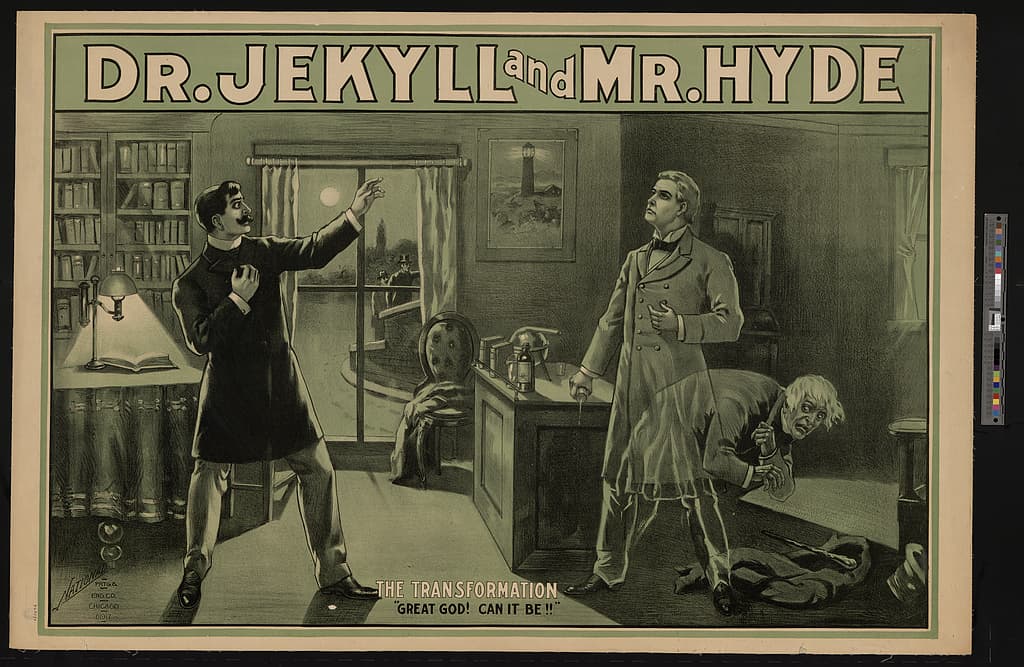
Stock image sites
By going through a reputable stock image site, you can be sure to have the requisite permissions to use the images. Though most charge fees for the images, some, like Dreamstime and Unsplash, offer some for free. Other trustworthy, easy-to-use sites include Deposit Photos and Shutterstock.
Social media
Social media sites are vast repositories of images.
If you’re a business, you may want to use a social media image posted by a user; if you’re a blogger, you may want to use an image posted by a business. Said Shea Laverty in the Houston Chronicle, “While asking for permission is certainly more polite, Facebook’s policies regarding content do not state that you need permission – in fact, the opposite is true, under most circumstances.”
On the other hand, images on photo-sharing sites such as Flickr, Instagram, and Pinterest are absolutely not fair game. Reach out for permission and respect the owner’s decision – whether a “no” or a request for crediting.
Wikipedia + Wikimedia
Although not known as a photo site, Wikipedia showcases some beautiful and useful images. For many pictures, the small size on the Wikipedia page belies the quality. Even better, Wikipedia links to Wikimedia, which provides copyright information. Wikimedia Commons, in fact, offers a wealth of images available for use as well.
For example, the feature image on Wikipedia’s scarlet tanager entry can be downloaded in several web-friendly sizes and used. To download and get copyright information, click on the image, then click on More Details. This takes you to a page where you can download the image and find copyright information. Easy!
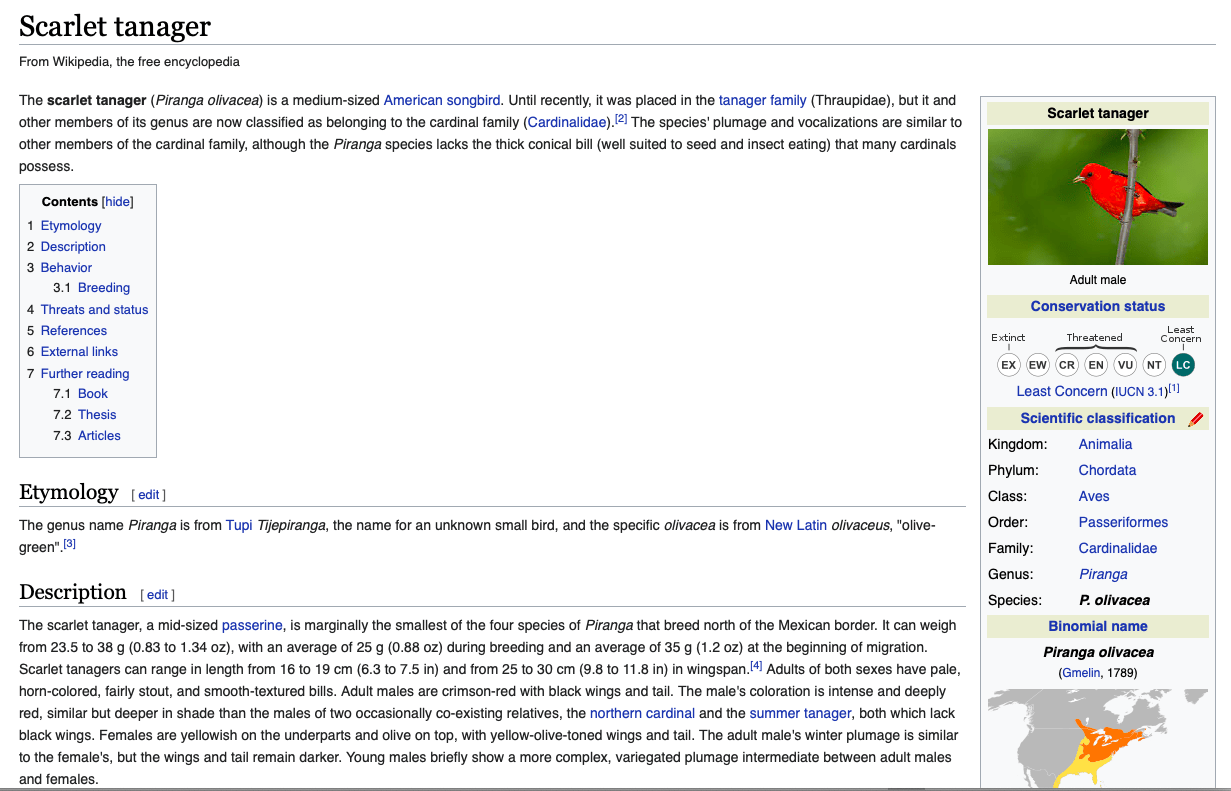
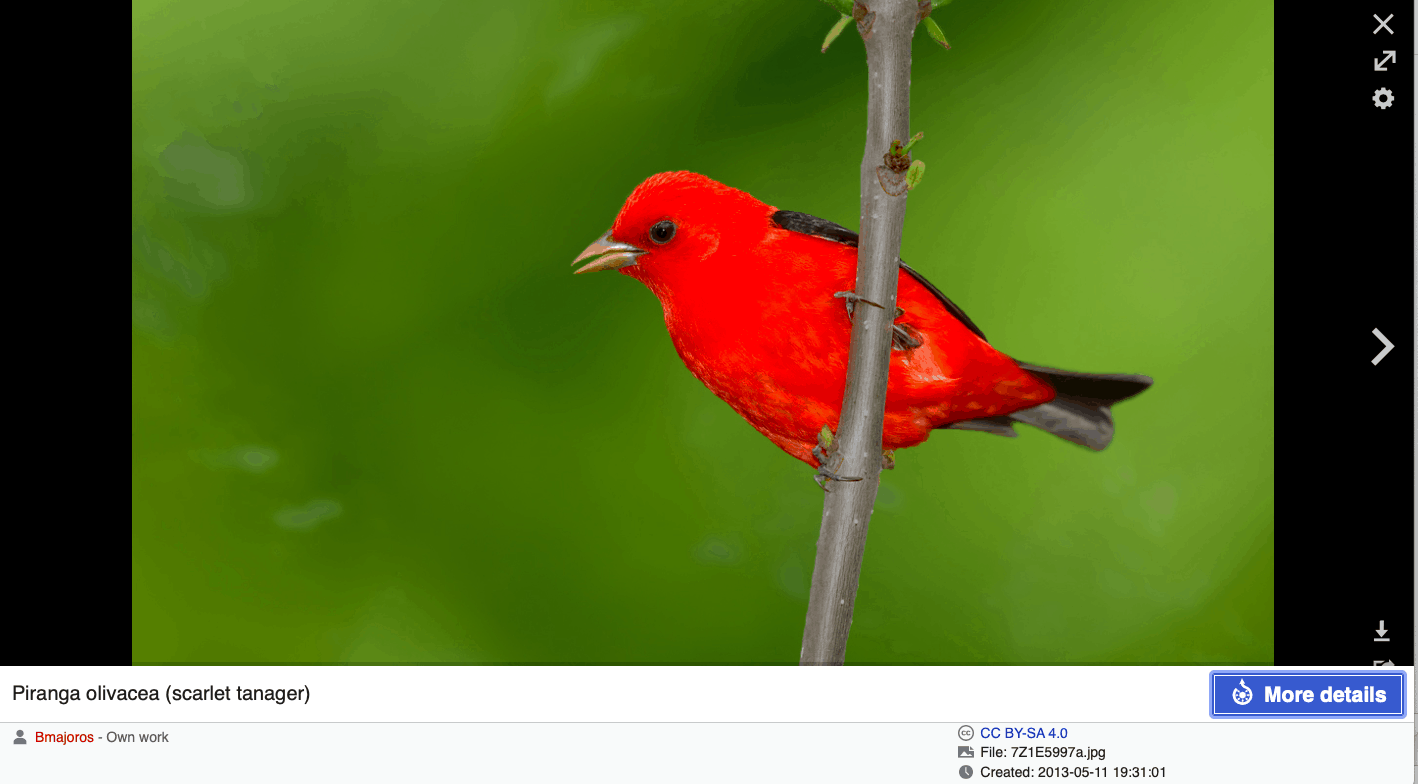
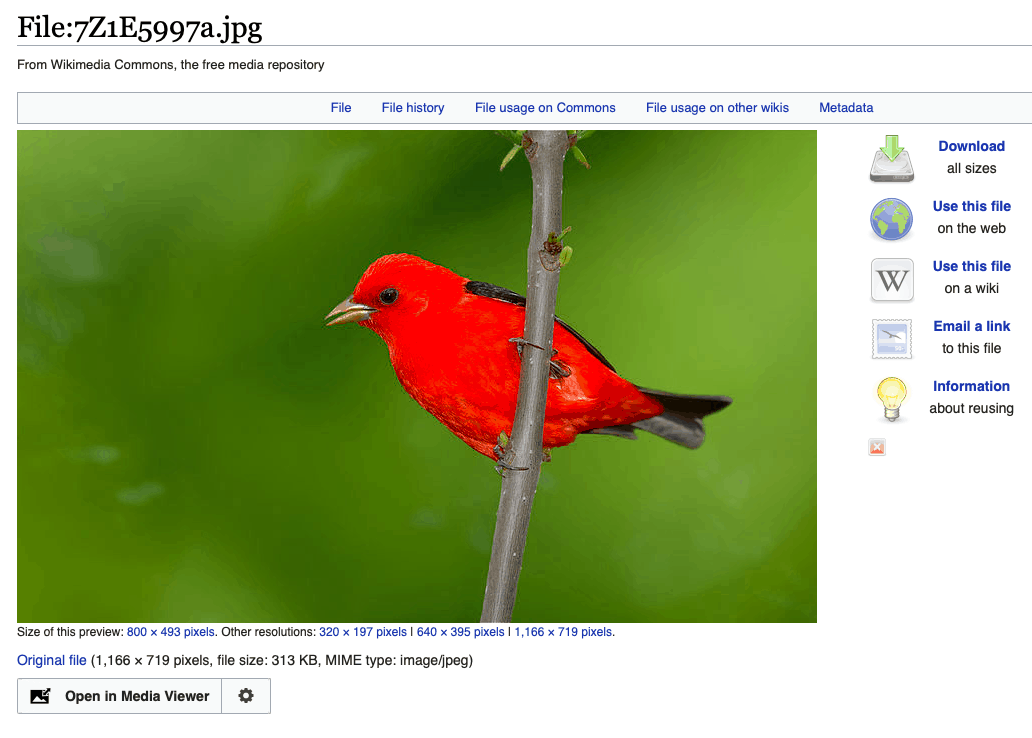
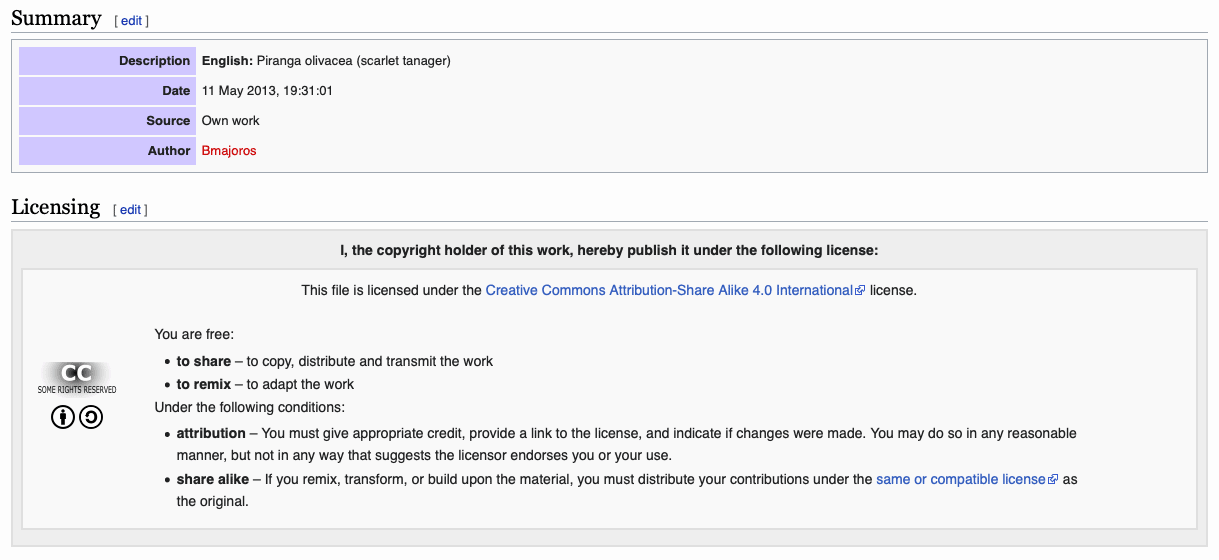
PR agencies and CVBs
Many PR contacts, wisely, maintain a collection of high-resolution images for media and bloggers to use. These include in-house marketing and PR departments, destination marketing agencies, and PR agencies representing businesses. Although the images are free to use, many still require attribution, crediting the business and/or a photographer.
When in need of such images – a product or travel destination, for example – contact the business and/or representing PR agency rather than simply downloading from a website. (Unless, of course, the site provides download instructions and permissions.)
Posting website images
Both steps matter, sourcing and posting website images. Including these well-curated pictures on the page will greatly enhance the look and messaging to the reader. By applying some basic web rules, these pictures can also enhance your site’s SEO.
First, understand that anything that helps a web user helps your website, too.
For example, search engines can see user behavior. They know if users stay on your pages longer, enjoying and absorbing your content, or if users bounce off quickly. Your site is judged more favorably by search engines when users stick around for a while.
Second, be sure to take the steps that will aid search engines in finding your site.
1. Resize and optimize.
Before you upload the images to your site, make sure they are large enough to look sharp but small enough not to slow down page load time. WordPress recommends making your smaller images about 30kb and your larger ones 60-100kb.
2. Use captions.
Captions not only capture readers’ attention and pull them in to your page (keeping them there longer), they also are useful for illustrating, clarifying, and emphasizing content to readers. Captions also provide a space for including copyrights and photo credits.
3. Support images with words using alt tags.
Search engines read words, so only images with words in the alt tags and file names will “count.” As a secondary benefit, including alt tags also improves accessibility for visually impaired web users.
4. Link images.
When appropriate, link images, too. Search Engine Journal suggests linking images that are used as references for another document or post or a technical chart that needs to be zoomed in.
Besides simply sourcing and posting website images, building and maintaining a site requires an abundance of time and know-how. If you’re in the market to improve or promote your website or your business, Ross Media Solutions may have the answers you’ve been looking for. Contact our digital media team for geographically and demographically specific web ads, targeted media promotion, social media strategy, and more.



