Google Business Profile (GBP), previously known as Google My Business, is a must-have marketing tool for small businesses. Think of it as your digital handshake — your virtual first impression. A GBP listing showcases key details about your business, making it easy for customers to find you. With new features like direct social media links, an enhanced review section, and an AI-powered marketing assistant, connecting with your audience has never been simpler.
Getting Started: Setting Up Your Profile
If you haven’t already, visit google.com/business to claim or create your listing. To make the most of GBP, ensure it’s up-to-date with:
- Business Name, Contact Info, and Hours: Include regular hours, holiday hours, and any special hours.
- Photos & Videos: Add visuals of your products, your storefront, or behind-the-scenes shots to bring your business to life.
- Updates & Posts: Regularly share news, events, or promotions. GBP posts keep your audience informed and should mirror your social media for a consistent message.
Pro Tip: Link your social media profiles directly to your profile to increase your visibility on search engines and encourage engagement across platforms.
Engaging Customers Through Reviews and FAQs
Today’s consumers rely heavily on reviews when choosing where to spend their money. Google has revamped the GBP reviews section, making it easier to manage and respond to customer feedback. Actively responding to reviews, both good and bad, builds trust and shows your commitment to customer satisfaction.
Pro Tip: To encourage customer feedback, share a review link or display a QR code at your place of business.
AI-Powered Marketing Assistant
Google has introduced Gemini, an AI-powered marketing assistant. Based on your profile and website, Gemini offers content suggestions that can help you enhance your business description, create posts, and even plan marketing campaigns.
Pro Tip: Always review and personalize AI-generated content to ensure it maintains your brand’s voice. A human touch can go a long way.
Case Studies
The first image below showcases an excellent example of a fully optimized Google Business Profile. Here’s why their profile stands out:
- High Star Rating and Review Count: With a 4.5-star rating and 84 reviews, their profile instantly builds trust, establishes credibility, and reflects a history of satisfied customers.
- Visuals: The profile features over 20 photos, giving a clear sense of the business’s atmosphere and product offerings.
- Comprehensive Business Information: A detailed overview of the business provides valuable insights for potential customers looking for specific products or services.
- Multiple Locations on Map: Each location is clearly listed on Google’s interactive map, making it easy to find the nearest store and eliminating any confusion about where they’re located. This encourages in-store visits and boosts local visibility.
- Q&A Section: The Q&A section provides specific, helpful answers to common questions, demonstrating responsiveness and building customer trust.
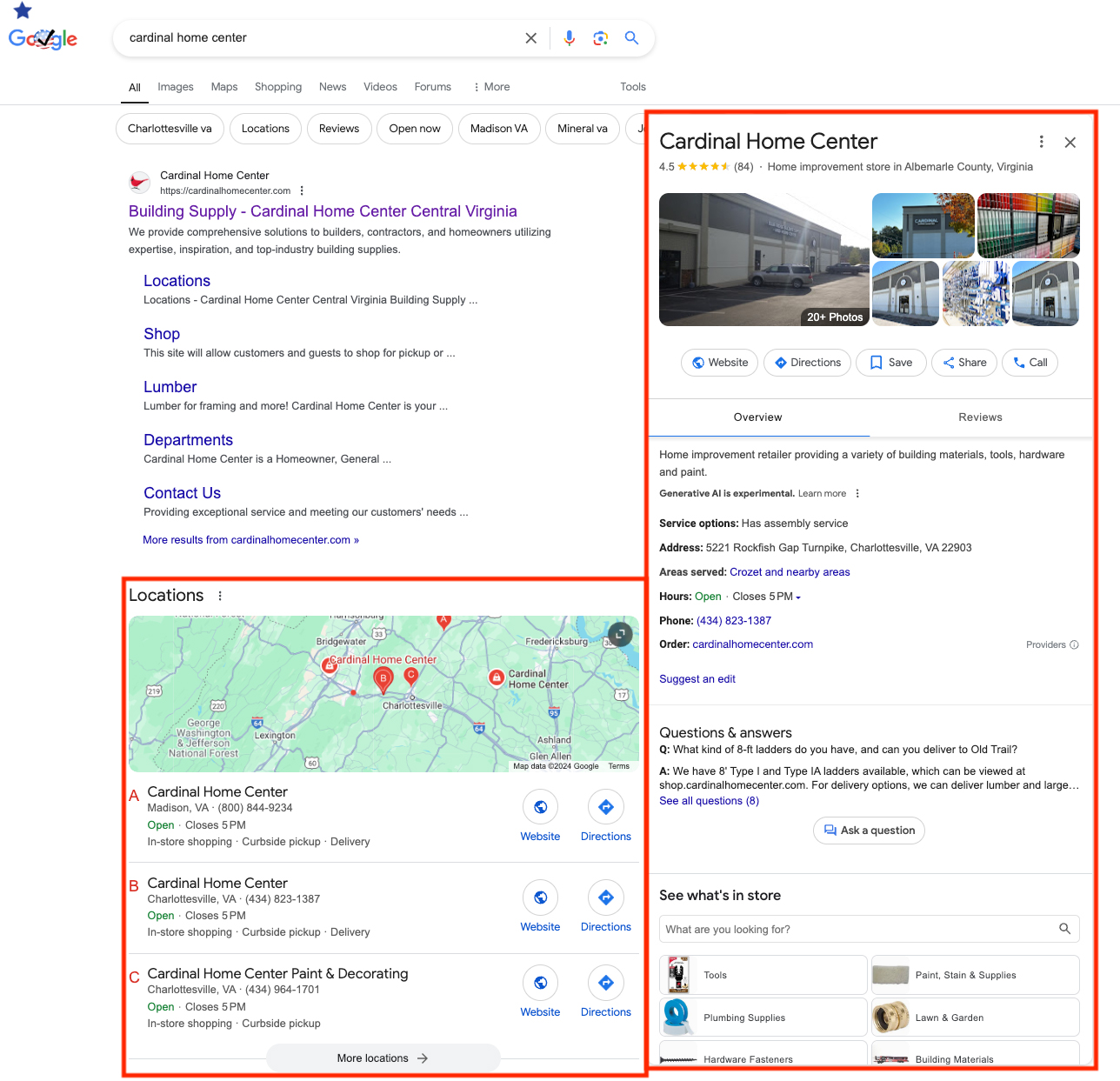
The second image is an example of a business that has not fully optimized its profile, making it less effective. Here’s why:
- Low Star Rating and Limited Reviews: The profile displays a 1.0-star rating with only one review, which can immediately deter potential clients.
- Missing Visual Content: There are no photos or videos on the profile. Visuals are crucial for helping customers understand what the business offers and can make the profile feel more inviting and engaging.
- Incomplete Business Info: The profile is missing essential details like business hours, a website link, and a description, making it harder for potential customers to find key information.
- Empty Q&A Section: Without Q&A, potential customers can’t ask questions and the business misses an opportunity to clarify services and show responsiveness.
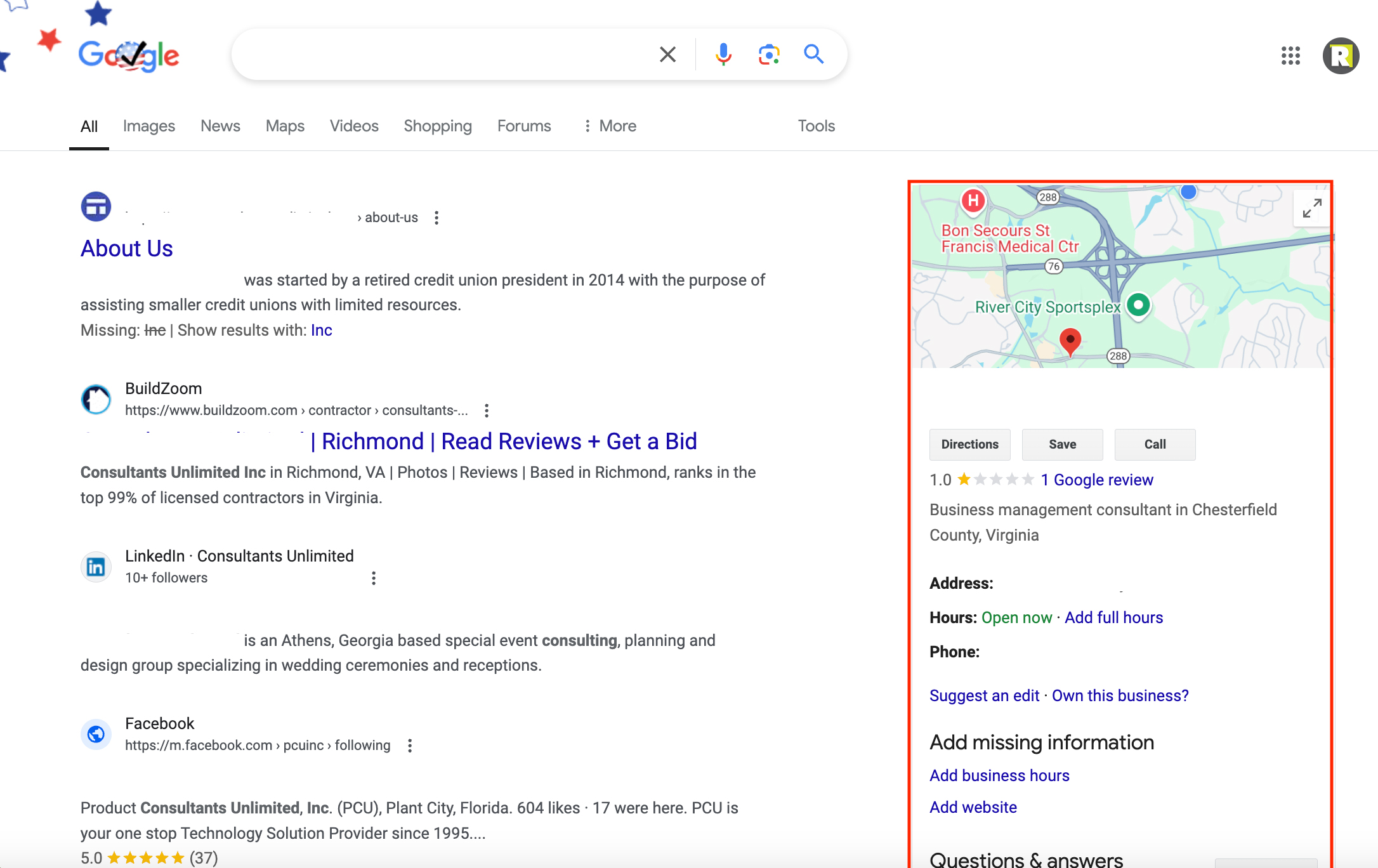
The business name, address, and phone number have been removed to protect their privacy.
Consider Expert Support
While Google Business Profile is more user-friendly than ever, managing it effectively still requires time and expertise. Partnering with a digital marketing agency can help your listing stand out and make a lasting impression. If you’re looking for additional support, feel free to reach out to our team of experts — we’re here to help.



